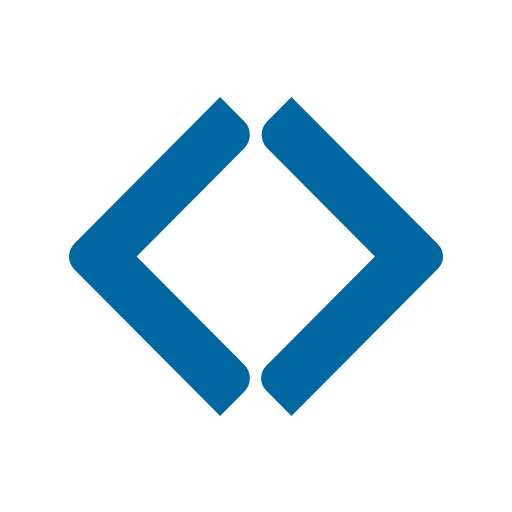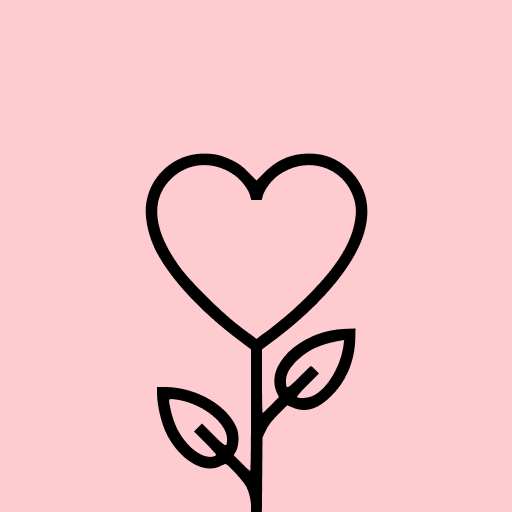Video Background Remover
Beauty- CategoryBeauty
- Latest Version3.4.7
- Updated Date2024-06-20T08:00:00+08:00
- Requires Android5.0
Similar Apps
- 1
 Booksy for CustomersBeauty4.9
Booksy for CustomersBeauty4.9 - 2
 Scentbird Monthly Perfume BoxBeauty4.9
Scentbird Monthly Perfume BoxBeauty4.9 - 3
 StyleSeat: Book Hair & BeautyBeauty4.8
StyleSeat: Book Hair & BeautyBeauty4.8 - 4
 FOREO For YouBeauty4.7
FOREO For YouBeauty4.7 - 5
 Beauty Mirror, The Mirror AppBeauty4.7
Beauty Mirror, The Mirror AppBeauty4.7 - 6
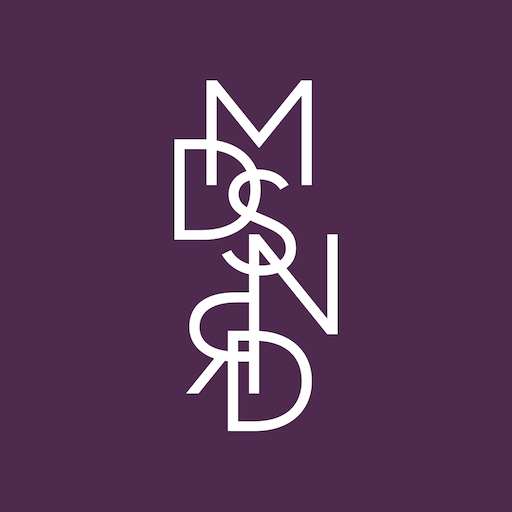 Madison Reed App - Hair ColorBeauty4.7
Madison Reed App - Hair ColorBeauty4.7 - 7
 Booksy Biz: For BusinessesBeauty4.7
Booksy Biz: For BusinessesBeauty4.7 - 8
 IPSY: Personalized BeautyBeauty4.7
IPSY: Personalized BeautyBeauty4.7 - 9
 Beauty Makeup Editor & CameraBeauty4.6
Beauty Makeup Editor & CameraBeauty4.6 - 10
 SALLY BEAUTYBeauty4.6
SALLY BEAUTYBeauty4.6
Transform Your Videos with Ease
Introducing the ultimate app for enhancing your videos: the Remove Video Background app. This innovative tool empowers you to effortlessly eliminate backgrounds from your videos and replace them with stunning backdrops from your camera or gallery.
With our app, you have the flexibility of two main features: you can either remove the background from an image manually or automatically, or swap out a green screen background for any backdrop of your choice.
Among its many features, the Remove Video Background app stands out as a free solution that enables video background changes, offering a wide palette of colors, including eye-catching gradient options. Personalize your video background by selecting your preferred hue from thousands of available colors and watch your creativity spring to life.
Additionally, the app allows seamless replacement of video backgrounds with photos or videos from your gallery—all made simple with just a single click.
The app supports two camera modes, including a selfie camera and a rear-facing camera, allowing you to modify the background of your video selfies or recordings instantly.
Curious about the green screen effect? It's become a trend for those looking to elevate their video storytelling. This filter grants users the ability to experiment with diverse backgrounds, much like the cinematic green screens seen in superhero films.
Unlock the fascinating world of video editing at your fingertips. Ready to dive in? Here's how to get started:
- Open the Remove Video Background app.
- Tap the plus icon to proceed.
- You'll notice the automatic elimination of the background from your camera feed.
- To change the background, hit the icon at the bottom left to choose from colors, gradient shades, images, or even videos.
- Save your creations as images with a simple tap or record videos by holding your finger on the screen.
Features:
- Remove background from images both automatically and manually.
- Change backgrounds from videos recorded by your camera or saved in your gallery.
- Modify the green screen background to suit your preferences.